newfound skills with some exercises.
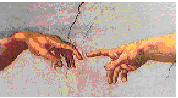
| F1 | F2 | F3 | F4 | F5 | F6 | F7 | F8 | F9 | F10
| Help | DO-IT! | Up | Image Down Image | Example
| Check | Mark Form | Toggle Clear | Image Edit | Menu
| Alt | Instant | Script Record Instant | Script Play Field | Edit Check | Plus Instant | Report Clear | All Co | Edit Ctrl | Check | Desc. View | Graph |
| Key | Movement |
| Ctrl D | Ditto |
| Ctrl F | Field View (same as Alt F5) |
| Ctrl R | Rotate fields in table |
| Ctrl Z | Undo the last change |
| Ctrl Y | Delete Line |
| Ctrl Z | Zoom - search for value in database |
| Alt Z | Search for next occurrence of value |
| Ctrl Backspace | Erase current field |
Once the table is displayed the following keys will move around in the table.
| Key | Movement |
| Home | Moves to the first record |
| End | Moves to the last record |
| Ctrl Home | Moves to the first field |
| Ctrl End | Moves to the last field |
| Page Up | Moves up one screen or page |
| Page Down | Moves down one screen or page |
| Right Arrow or Left Arrow | Moves right or left one field |
| Up Arrow or Down Arrow | Moves up or down one record |
| Ctrl Right Arrow or Ctrl Left Arrow | Scrolls right or left one screen |
| Ctrl Page Up | Moves to the same field of previous record |
| Ctrl Page Down | Moves to the same field of next record |
| Key | Field Edit (Alt F5) | Normal Edit |
| Right Arrow or Left Arrow | Moves from character to character within a field | Moves from field to field |
| Home, End | Moves to beginning and end of field | Moves to beginning and end of the table |
| Insert | Toggles between insert and overtype mode | Inserts new record |
| Delete | Deletes character at the cursor | Deletes entire record (Row) |
| Backspace | Deletes character to left of cursor | Deletes last character of entry |
| Ctrl Backspace | Deletes entire field | deletes entire field |
| Enter | Ends Field View | Moves to next field |
| Any Character | Character inserted at cursor position | Character inserted at the end of entry |
|
Click here to practice your newfound skills with some exercises. |
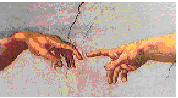
|