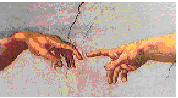
(1) Rename a Table
To rename a table choose F10 Tools Rename, type the old name press <Enter> then type the new name press <Enter>.
(2) Add records to a Table
To add records from one table to another choose F10 Tools More Add type the name of the table with records to be added press <Enter> then type the name of the table to receive the new records press <Enter>.
(3) Delete a Table
To delete a table from the Hard Disk choose F10 Tools Delete Table, type the name of the table to be deleted and press <Enter>.
(4) Change Default Directory
To change the directory that Paradox uses by default. Choose F10 Tools More Directory and then type the new directory eg. g:\sarahg\parawork and press <Enter>.
(5) Copy Report Formats Between Tables
If you have designed a report for one table which you would like to use on an identical table then choose Tools Copy JustFamily.